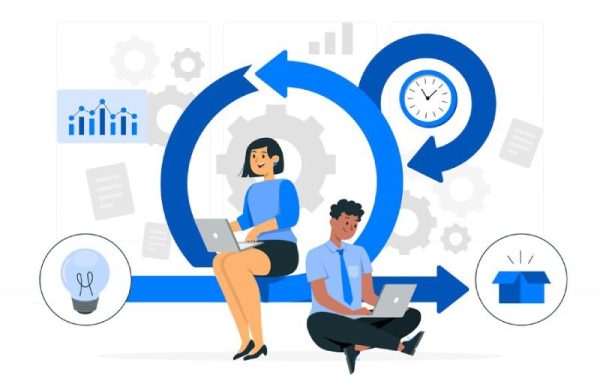How To Manage Web Hosting Costs
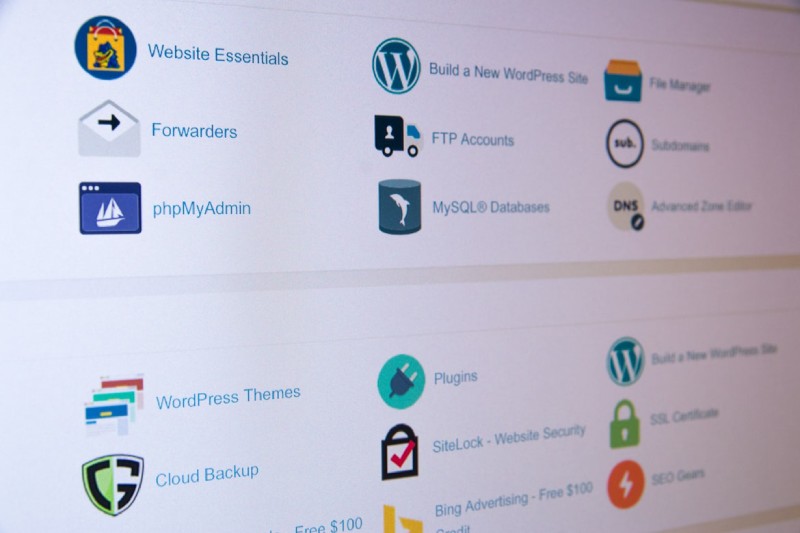
When it comes to websites, there are costs associated with creating a new one. The initial costs are domain registration as well as hosting. Of course, you can use a cloud hosting solution where you pay depending on how many resources you use, but still, each plan comes with a fixed cost depending on the resources you get.
If you plan on monetizing your website, it needs to be reliable and functional. But at the end of the day, you shouldn’t spend more money than you earn from it.
To keep your website profitable over time, you need to appropriately control the costs associated with hosting it. Here are five practical methods for controlling web hosting expenses:
Determine Your Needs Before Shopping
Firstly, before you start looking for a hosting service, you need to be aware of your website’s requirements. Asking yourself these questions will help you find out what your requirements are.
-How large is my target audience?
-How much monthly traffic can I expect for my website?
-Is there a potential to increase monthly visits?
-Is there a time a period in a year where I can expect spikes in traffic?
Once you have answers to these questions, you will have a better idea of what exactly you need in a hosting plan. It is important to determine your resource needs, so you don’t sign up for a plan that is expensive but has a lot of idle resources.
On-Time Upgrade
Once you have your plan purchased, you need to keep an eye on your use of resources. Knowing how much you use each month will help you control your hosting costs. At the end of each month, ask your web host for a full invoice. You have the option of upgrading your service package before reaching a use threshold. If you go over that threshold, you will be charged extra. Those costs are higher since there is a penalty for using more resources than you were supposed to. It would be a good idea to upgrade your plan if you notice that you are getting closer to using up all your resources. This way, you will end up spending far less.
Back up files
Backing up your website data is important. You don’t want to find yourself in a situation where your website experiences malfunction and your data is compromised. When it comes to hosting services, backups are included in each plan. But the amount of backups you get is something like 5 per month. That is quite infrequent. If you want to have daily backups, as you should, you need to pay extra for the provider to carry out those extra backups.
To avoid that, you can do your backups manually. You need to learn how, but in the long run, you will end up saving a lot of money. However, if technology is not your strong suit, you will probably be better off with a managed plan.
Use a managed web host
With managed hosting, you will not have to worry about technical problems or routine maintenance. The hosting provider will take care of it. If you do not have any technical knowledge, it will be hard for you to handle tasks related to hosting. You will need the hosting company to do it, but you will pay them extra.
Although unmanaged plans are cheaper than managed ones, if you don’t know how to run your website, your unmanaged plan will quickly be more expensive due to all the additional services you will need.
The managed plan ultimately saves you money since server configuration and maintenance costs are already included in the plan. So, no extra charges will show up related to running a server.
Conclusion
Whether you are picking your first-ever hosting plan or thinking of upgrading, following this article’s methods will be helpful. Think about your audience, the need for resources, and how ready you are to manage or not manage your hosting. Everything you choose will have an impact on your hosting cost. So if you want to have control over your hosting expenses and avoid overpaying for hosting, keep a close eye on the usage or resources.