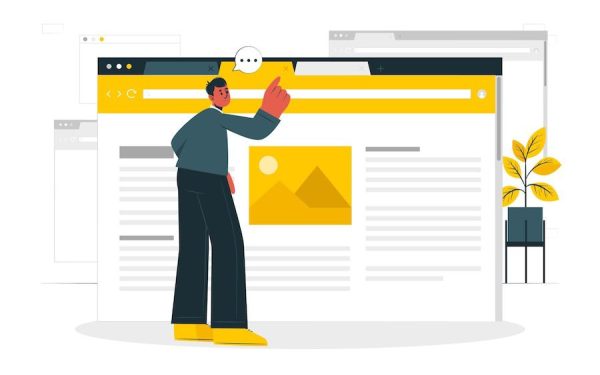Strategies and Recommendations for Successful Automation Testing

Today, automation testing has rapidly become a crucial part of quality assurance procedures, playing a crucial role in ensuring that software programs adhere to their intended standards and operate flawlessly and bug-free. Organizations take advantage of automation testing’s advantages to provide customers with better products while saving time and money.
In this blog post, we’ll concentrate on the tactics and ideas essential for successful automation testing. Numerous development teams aiming to increase testing efficiency and productivity have found these strategies to be quite helpful.
What is Automation Testing?
Automation testing is defined as the process of executing software tests to find and fix any kind of error or bugs in your software application. This saves time and increases the efficiency of the testing process. In other words, automation testing is an approach used by software developers and testers to assess whether computer programs and applications function as intended. Instead of manually clicking buttons, filling forms out, or navigating software systems manually, automation testing creates special computer programs (known as test scripts ) that perform all these tasks automatically.
Automation testing should never be underestimated. Here’s why automation testing is essential:
- Automated tests can be run considerably more quickly than manual ones, whereas human testers would take much longer to do it on their own.
- Reliability is ensured via automation tests, which enable consistent bug identification and resolution through multiple runs free from tiredness or mistakes.
- Regression testing is necessary to make sure that existing features of a software program continue to work as intended after the addition of new ones. Automation testing enables immediate confirmation that outdated bugs don’t reliably and quickly reappear.
- User acceptance testing, performance and stress testing, user interface and database testing, and many other scenarios are all included in automated testing.
- Savings: Although automating testing may involve an initial expenditure, the long-term savings are substantial because manual testers are eliminated and faults are discovered early in the development process.
Here’s how automation testing works:
- Writing Test Scripts: Software testers create test scripts to imitate user actions on software, such as clicking buttons and entering text into text boxes, and then they verify the outcomes.
- Running Tests: An automated tool runs test scripts against software under test, much like how a robot would follow instructions.
- Comparison and Reporting: Following the completion of all tests, this tool compares real results with expected ones and generates reports to warn developers right away if there are any inconsistencies between actual results and expected ones
- Continuous Integration: Automation tests ought to be integrated into the development process so that they launch anytime a developer makes changes, assisting in the early detection of problems and serving as an early warning system. Maintenance: As software evolves, needs change, necessitating the upkeep of current test scripts that are correct and relevant to program changes.
Best Strategies for Successful Automation Testing
Now, let us see the 10 best strategies to conduct successful automation testing.
- Define Clear Objectives
Setting defined goals is crucial before beginning any automated testing effort. Recognize your motivations for automating testing procedures and the objectives you hope to achieve. Your goals can be to shorten the testing process, run more tests, or enhance the overall quality of the software. Your automation initiatives will be guided by clear objectives, which will also help you gauge success. These goals may change depending on your project and aims. Here are a few typical examples:
- Speeding up the testing process is one of automation’s main advantages in terms of reducing testing time. You may decide how much time you want to save and what it implies in terms of efficiency benefits if your objectives are clear.
- Increasing Test Coverage: Automation can make it easier for you to run more tests more quickly, which can result in better test coverage. Your goals may include testing various scenarios or achieving particular levels of code coverage.
- Enhancing Software Quality: Automation ought to, in the end, result in higher software quality. Your goals can center on identifying and eliminating more issues before they affect your users, which would boost client happiness.
- Optimizing the Right Test Cases
Not all test cases lend themselves well to automation. Start by locating repeatable, time-consuming, and stable test cases. These are the top automation candidates. Initially, complex or often changing settings might not be the greatest candidates for automation. Organize your automation efforts according to their potential influence on the project’s objectives and the quality of the product. Finding the test cases that are most suitable for automation should be your first step in making the most of your automation efforts.
- When it comes to automation candidates, repetition, time commitment, and stability reign supreme. Prime targets are test cases that are executed frequently, take a lot of time, and are comparatively stable (i.e., they don’t change very often). Your team may be able to concentrate on more inventive and challenging testing activities by automating these.
- Scenario Types: On the other hand, certain test cases behave like complex, dynamic puzzles. The optimal use of resources might not be to automate these straight immediately. They might need more upkeep than manual testing would. However, keep an eye on them since after they’ve stabilized, they might someday be suitable for automation.
- Setting priorities: It’s important to order your automation efforts according to how they might affect the quality of your software and how well they match the goals of your project. It’s similar to choosing the key components for a recipe, making sure your automation efforts are both successful and efficient.
- Choosing the Right Automation Tools
For success, choosing the appropriate automation tools is essential. Numerous open-source and paid automated testing technologies are available. When selecting a tool, take into account elements, including the application’s technological stack, the team’s experience, and your budget. Selenium, Appium, and TestComplete are a few well-liked automation testing solutions. Selecting the appropriate automation tools demands careful thought.
- Technological Stack: The technological stack of your application has a big impact on the tools you choose. While some automation systems are better suited for desktop software or mobile apps, others specialize in web applications. There can be no compromise on compatibility with your tech stack.
- Team Expertise: Take into account the knowledge and experience of your testing team. It might go more smoothly if they are already familiar with a particular automation tool. On the other hand, consider the learning curve if they must start from scratch.
- Budget: There are many types of automation technologies, ranging from open-source solutions like Selenium to for-profit solutions like TestComplete. Naturally, your pick will be influenced by your budget. Keep in mind that purchasing a dependable instrument can frequently result in long-term cost savings.
You can leverage the true capability of automation testing in cloud-based platform. LambdaTest stands as an AI-powered test orchestration and execution platform offering the capability to engage in both manual and automated testing procedures across a vast farm of over 3000 real desktop browsers, devices, and operating system combinations.
What advantages does LambdaTest bring to the table?
- Run Selenium, Cypress, Playwright, Puppeteer, and Appium automation tests across an extensive selection of 3000+ real desktop and mobile environments.
- Perform live interactive cross-browser testing in diverse settings. Execute Mobile App testing within the Real Device cloud.
- Realize a 70% enhancement in test execution speed with HyperExecute.
- Tackle test instability, minimize job durations, and attain swift feedback on code alterations using TAS (Testing At Scale). Apply intelligent visual regression testing within the cloud.
- Harness LT Browser for conducting responsive testing across more than 50 pre-configured mobile, tablet, desktop, and laptop perspectives.
- Capture all-encompassing automated screenshots across multiple browsers with just a single click.
- Evaluate your locally hosted web and mobile applications through the LambdaTest tunnel.
- Carry out online accessibility testing. Run tests across various geographical locations using the Geolocation testing functionality.
- Gain access to over 120 third-party integrations, connecting seamlessly with your preferred tools for CI/CD, Project Management, Codeless Automation, and more.
- Create Robust Test Scripts
After selecting your automation technology, concentrate on writing solid test scripts. These scripts ought to be easy to comprehend, reusable, and maintainable. To make sure that future team members can understand and modify your test scripts, pay close attention to naming standards, comments, and documentation.
- Implement Version Control
Collaboration and monitoring changes to your automated testing code depend on version control. You may effectively organize and share your test scripts using tools like Git. This not only aids in keeping track of changes but also enables team members to work together easily, ensuring that everyone is using the most recent code.
- Continuous Integration (CI) and Continuous Deployment (CD)
Automated testing should be integrated into your CI/CD pipeline to ensure that tests run automatically after every modification made to your code. Continuous integration and continuous deployment (CI/CD) reduces risk by identifying issues early during development; additionally it offers faster feedback cycles and quicker timeframes for making changes.
- Data Management and Environment Setup
Check that the test environment you use for automated tests is secure and reliable, controlling test data to ensure consistent test runs without false positives or negatives arising due to inconsistent or inaccurate settings that could compromise automation actions.
- Regular Maintenance and Updates
Automated testing should never be undertaken and then abandoned. Your test scripts should be revised periodically in order to keep pace with any modifications in the software being tested, while regularly reviewing their effectiveness may allow for improvements or necessary alterations to take place.
- Test Reporting and Analysis
Create a detailed test report and analysis in order to gain greater insight into the results of your automated tests. Making test reports easily understandable while providing pass/fail status as well as issues discovered during testing is part of this effort. Using these reports effectively will allow you to uncover patterns, trouble spots, and bottlenecks within your testing procedures.
- Invest in Training and Collaboration
Spend money on training and cooperation within your team. Investing in their education and knowledge exchange will create an environment that fosters continuous improvement with communication and knowledge exchange that could yield innovative solutions and improved automation methods.
Conclusion
With today’s evolving software development landscape, efficient automation testing is no longer just an added feature; it is an imperative necessity. By adhering to the suggestions and guidelines contained within this article, it is possible to increase reliability, efficiency, and productivity within testing processes. An effective automated framework requires clear objectives, thorough test case selection, and the provision of necessary automation tools. Consistent improvement mindset, regular script maintenance, and testing integration into CI/CD pipelines ensure automation remains effective and adaptable. When these processes are put into action, your application will perform more efficiently while saving both time and money.