How To Detect Visual Differences Between Different Browser Versions
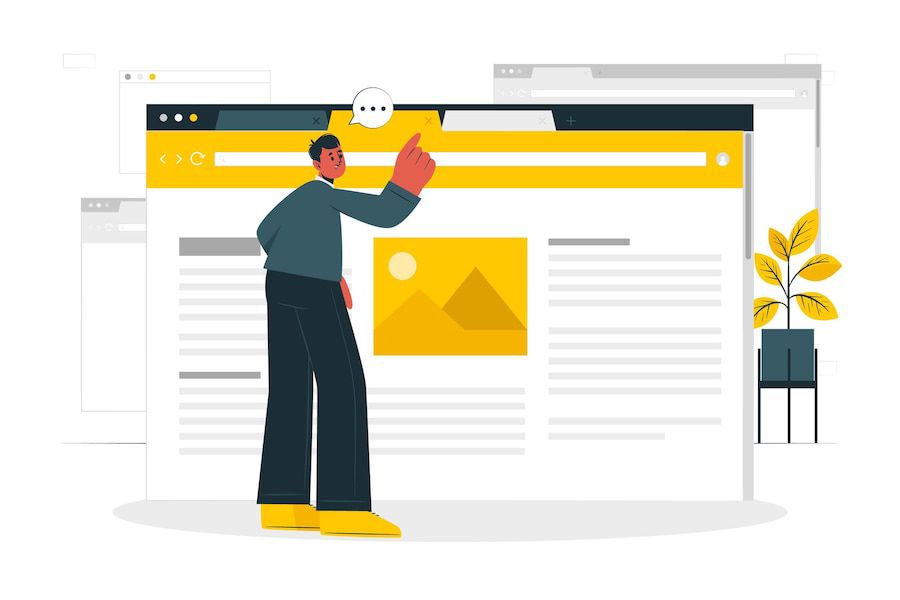
In the evolving world of software applications, ensuring your application looks and works consistently across multiple web browsers and browser versions is important. Thus, it is the responsibility of testers and developers to ensure software applications appear and behave the same on various browser versions.
The wide range of browsers and browser versions present in the market is the main cause behind the visual differences you might come across in different browser versions. These variations can range from minor issues like differences in font size or spaces to more critical problems such as layout differences or functionality issues.
To ensure that your software application provides a seamless user experience and doesn’t display any visual differences, it is essential for developers and testers to detect visual defects present in the software applications. To this, there is visual testing which is a type of software test that verifies the interface and look of the software applications as per expectation and with good visual appearance. In this article, we will discuss ways by which we detect visual differences between versions of browsers .
What is Visual Comparison Testing?
Visual comparison testing sometimes called visual testing, visual regression testing, or visual validation is a technique used to detect the visual difference present in a software application. Testers and developers consider the testing of visual components of software applications as an essential part of any software testing process because this determines the quality and seamlessness of the software application.
Along with the visual components, the visual appearance and the behavior of the software applications are also determined either across the User Interface or the Graphical User Interface of different browsers and browser versions configured to various devices and operating systems combination.
The comparison in visual testing is done for layout, the position of buttons, font color and size, image position, spacing across various elements of software applications, and many more. The difference is due to the variation in screen size and viewports across different software applications.
Why Perform Visual Comparison Testing?
Testers and developers write a single test script for testing software applications over various browser versions. This leads to visual differences across multiple browsers, making visual comparison testing important. Here are a few other reasons why performing visual comparison becomes important.
- Removal of Visual bugs: Visual bugs do not let your software application work properly by not allowing the users to interact with them. These bugs occur due to the irregular presentation of the software application to the end users.
The visual bugs can be best understood by the problem we all have faced once. Sometimes when we write a message in the dialog box and it exceeds the area of the dialog box, the submit or send button is covered up by the text and does not allow us to click the button and proceed further. Visual comparison helps us to overcome this issue.
- Functional and Design Element Differences: Software applications are developed by integrating various components and developers and testers focus on testing them. But, testing the design of software applications is equally important as differences in the visual component across different browsers can lead to a bad user experience. Thus making visual component testing an essential part of the software testing.
- Visual Changelog: Visual comparison testing is also important if you want to keep the log reports of all the changes made to the visual components of the software applications. However, you may also track the resources, such as system design and visual libraries other than the functional component.
- Visual Compatibility: Visual comparison testing also allows you to check whether the software applications are visually compatible with various combinations of systems, mobile devices, browsers, and screen sizes. This is also essential because there are a huge range of system and combination present in the market, and testers and developers need to ensure that software applications work well on each of them.
How to Detect Visual Differences Between Different Browser Versions?
Visual differences can be detected across various browser versions by carrying out visual testing. It compares the screenshots of the software application taken across multiple browsers and then compares and analyzes them to find any visual differences present in the software applications.
The developers and testers require a test runner where they can script and execute their test cases and an automated browser framework that would act as the user and perform various actions as the prerequisite for executing visual testing.
The first phase of visual testing involves scripting the test cases which will replicate the user action. The testers and developers write the test cases in a manner that has various commands in between to capture screenshots at regular intervals. The next phase includes the execution of these test scripts which capture the screenshots. As the screenshot has been captured the next phase includes a comparison of these screenshots to the baseline image. If a difference is detected the test case status is set to fail.
Once the execution of entire test cases is done a report is generated which is later analyzed by the testing team. The testing team then highlights the differences present in the screenshot and baseline image of the software application.
If these differences are due to the bugs or any defect present in the software application, the testing team solves them and debugs the software application. But if these differences are due to the user interface the testing team needs to analyze the baseline image and update it accordingly so that later visual testing can be performed seamlessly.
You can leverage visual testing by performing the test on cloud platforms. LambdaTest is an AI-powered test orchestration and execution platform that helps you perform both manual and automated testing processes over 3000 real desktop browsers, devices, and operating system combinations. It allows you to perform smart UI testing that helps detect any visual difference between the different browser versions. Here are the steps mentioned to get started with this.
Manual Visual Testing
- Commence by signing up for a LambdaTest account, which is free of charge.
- After logging in, direct your attention to the menu on the left-hand side. Navigate to “More Tools” > “UI Comparison.”
- Enhance your testing arsenal by incorporating a baseline image. Simply click on the ‘+’ icon.
- Handpick one or more baseline images from your local storage.
- Once you’ve made your selections, these images will be seamlessly uploaded and accessible within the Baseline Image gallery.
- Select the specific baseline image you intend to employ for comparison.
- Positioned on the right-hand side, you’ll spot the “Upload Comparison Image” button. Click on it to initiate the upload of your comparison image(s).
- Tailor your testing by cherry-picking the image(s) you wish to juxtapose with the baseline. Feel free to select multiple comparison images.
- Initiating the comparison process is straightforward after you’ve uploaded your comparison images. Click the “Run” button, which is conspicuously located on the thumbnail of the comparison image.
- Maximize your testing efficiency by exploring various viewing options, such as “Side by Side Mode” and “Slider Mode.”
Automated Visual Testing
To execute automated visual UI testing, often referred to as SmartUI testing, within the LambdaTest environment, adhere to these steps:
- Register for an account and subsequently log in to your LambdaTest account.
- Upon accessing the user dashboard, direct your attention to the left sidebar menu and click on “SmartUI.”
- Create a new project to commence your automated visual regression testing journey.
- Select your preferred testing framework, ensuring compatibility with your specific requirements.
Best Practices for Visual Difference Detection
The testers and developers may follow up on the following best practices for detecting visual differences across various browsers.
- Establish a Baseline: Establishing a baseline means to visualize how your software applications must look. It involves shooting screenshots of the software application across various browsers and browser versions. Later, these screenshots can be used as a reference to develop the software application accordingly.
- Automate Testing: Visual difference detection can be effort-taking and time-consuming when done manually. Thus, this can be overcome by the use of automated testing tools. Also, these help in the early detection of bugs, and thus, testers and developers can fix them easily.
- Perform System Test First: This simply means that it is best to test the correctness of the functionality of the software applications before carrying out the visual testing. Also, execution of the system test will ensure easiness in detecting the visual differences. Also, testers and developers should put more effort into executing unit testing so that later when all the functions are integrated together and tested no critical issue is found.
- Create small specs: While executing visual testing it is best to create small specs as these will allow to detection of the visual differences present in the software applications in a short duration of time taking less effort from the tester and developers. Also creating smaller specs allows testers and developers to debug the software application easily as they need to focus on the smaller sections of the code.
- Use Dedicated Specs: A software application contains hundreds of visual elements and each of them is to be tested in order to provide a user-satisfactory software application. To ensure that each of them is successfully tested and none have been missed out it is best to use dedicated specs which means testing visual elements present in the different sections of the software application in a flow. The flow can be from top to bottom which means testing visual elements present in the Header first and then Main Section, Scroll Sections, and at last the footer.
- Use Relevant Logs: Detection of visual differences just by looking up the images or comparing screenshots of software applications across various browsers is not always possible. This is because the bugs are present even in the form of pixel differences which are negligible in size and cannot be detected just by looking at them. So to overcome this issue it is best suggested to use logs with timestamps so that more data will be available to detect the differences.
Conclusion
In this new generation looks matter a lot and the same is the scenario with software applications. Software applications with visual differences are not much liked by the user as they tend to frustrate them. Also, it hinders the smooth functioning of the software applications. Thus to provide users with a smooth and seamless software application that appears the same in all browsers and browser versions visual difference testing is essential.
If software testers and developers focus well on detecting visual differences it can be a boon to software applications as it helps in deploying a quality-based software application that is according to the Software Requirement Specification and similar to every platform where the user will use software application.






