How to cancel MSME/udyam registration?
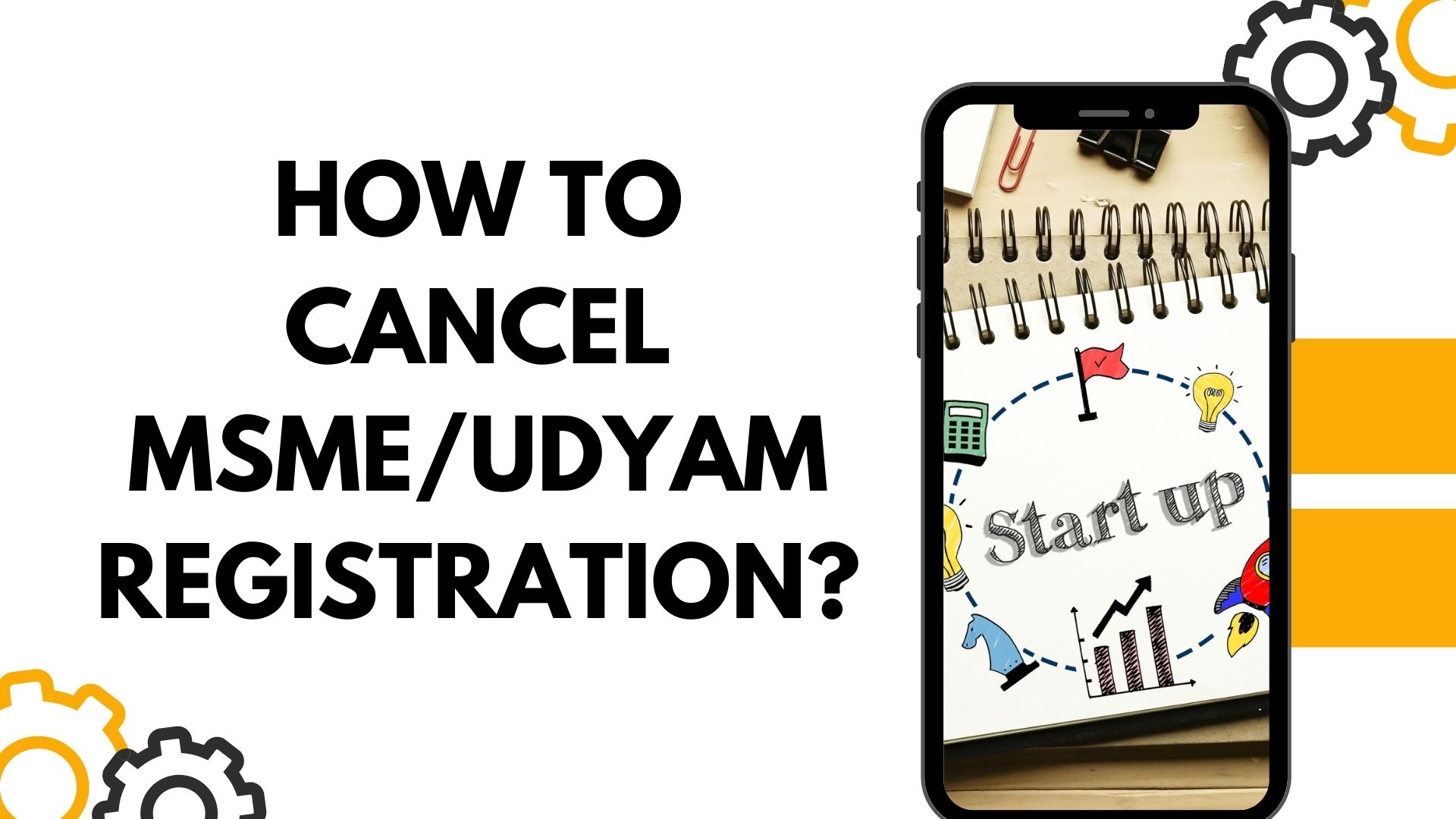
MSME, which stands for Micro Small and Medium Entreprises, industries are often referred to as small scale industries (SSIs). The MSME sector has a significant impact on the Indian economy. Since India is a growing nation, these small-scale industries serve as the foundation for the expansion of the Indian economy.
Also, Read- Udyam Registration Portal
Numerous programmes were introduced by the Indian government and the Ministry of MSME to aid Micro, Small, and Medium-Sized Enterprises that were registered as MSMEs.
Enterprises can register as manufacturing lines or service lines to receive all of these benefits through the MSME registration act. Once the registration process in the MSME portal is complete, the enterprise (referred to as “Udyam” in the Udyam registration portal) will be given an e-certificate (known as Udyam registration certificate) that contains the permanent identification number.
On October 2, 2006, the Indian government began work on the MSME Act in an effort to support, enable, and encourage the expansion of Micro Small and Medium Enterprises.
You can cancel your MSME registration at any moment by visiting our official MSME registration portal if you have already registered your business with us and need to for any reason. Our main objective is to speed up the government’s MSME registration procedure.
As a result, in this article we’ll demonstrate how to cancel your MSME registration online.
MSME registration was cancelled for the following reasons:
The following conditions must be met in order to cancel an MSME registration: the company is no longer an MSME;
- it is no longer a Micro, Small, or Medium Enterprise; and it does not meet the required threshold for turnover to qualify for tax benefits.
- If an organisation engages in multiple activities, its business type may vary.
Documents required for cancelling the MSME Registration
The cancellation of Udyam registration is not subject to any specific documentation requirements. However, in order to register for Udyam, you must have the following information:
- The enterprise’s unique identification number, or Udyam registration number, which is assigned after MSME registration, must be provided by applicants.
- The email address or mobile number that is registered with your MSME registration is referred to as the Registered Mobile Number or Registered Email ID.
- Aadhar card: As a legitimate ID proof, the applicant must provide a front copy of their aadhar card.
Registration for Udyam is cancelled
To cancel your MSME registration, take the following actions:-
Fill out the form to cancel your MSME registration.
Name of Applicant – Enter the name of the applicant.
Mobile Number: Provide the applicant’s registered mobile number.
Email ID – The applicant’s registered email address.
Aadhar Number – The UIDAI will supply the applicant’s Aadhar number.
Udyam/UAM number – Enter the MSME enterprise’s 16-digit Udyam/UAM number.
The name of the company as it appears on the Udyam certificate is the business name.
Choose the type of cancellation – Choose your reason for cancelling the MSME registration from the possibilities.
Choose Your State – Decide which state your plant is in.
Points to remember
- You have to close each and every Bank account.
- If you have applied for any MSME loans, you must notify the Bank prior to the cancellation.
- Give a thorough explanation of the cancellation’s cause in the application.
Conclusion
Once you have submitted an application for MSME registration, it is permanent. However, you can cancel your MSME registration using the official Udyam registration page if you wish to do so online.
We are a private consulting firm that can assist you with Udyog Aadhar/MSME/Udyam registration as well as updating, cancelling, and other relevant services.
Please feel free to contact us at udyamregister.org if you have any questions about MSME/Udyam registration.





