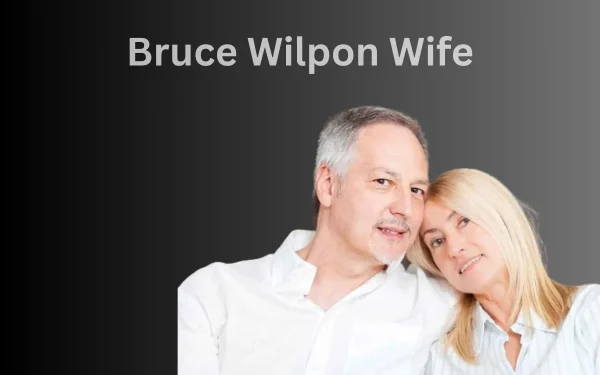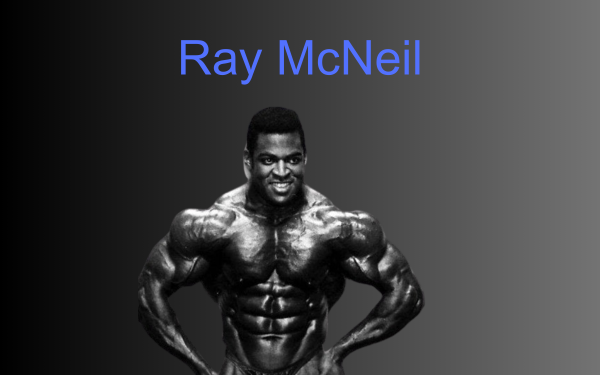iCloud Bypass Official Application For All iOS Users

What’s exactly iCloud Bypass ?
The iCloud Bypass Official Online Tool is a simple yet effective method for bypassing iCloud on iPhones, iPads, and iPod Touches. Unlike other methods, it is completely legal and 100% safe to use. All you need is a reliable internet connection, your IMEI number, and the password to the iCloud account. It also works with all versions of iOS, including iOS 6 to 15.4.
The iCloud Bypass Official Online Tool works with both Windows and Mac computers and can unlock any iOS device without any trouble. It is a safe method for anyone, even those without any technical skills. In just three to five minutes, you can unlock any iPhone, iPad, or iPod Touch without the risk of losing data, or worse, causing a crash. Another major benefit of the tool is its compatibility. It works with nearly all devices running all versions of iOS.
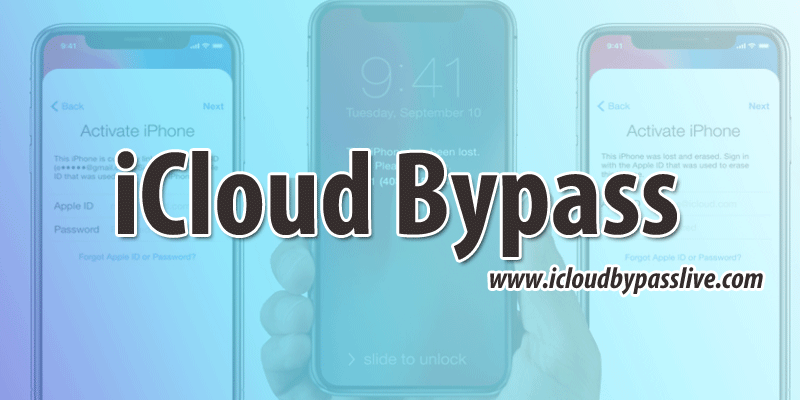
The iCloud Bypass Official Online Tool is safe to use and works on all iOS devices.
The iCloud Bypass Official Online Tool works on all major operating systems and requires no software download. You can use it on any computer with an internet connection to unlock your iOS device. This 100% safe and legal method allows you to unlock any iOS device without compromising your privacy or personal information. It is 100% legal and works on all iOS devices, including iPhones and iPads. It will also unlock your Android or Windows computer.
If you don’t have a computer or a good knowledge of computers, don’t worry – the iCloud Bypass Official Online Tool is completely safe and won’t harm your device. All you need is a secure internet connection and a trusted IMEI number. It will then unlock your iCloud account and unlock your activation lock. All this can be done in just a few minutes and it will unlock your iOS device for good!
The iCloud Bypass Official Online Tool is risk free, safe, and 100% effective for all iOS devices.
The iCloud Bypass Official Online Tool is completely safe and legal, and works on all iOS versions. You can unlock your iPhone using the IMEI number of your phone and the password of your Apple ID. And you can then use your new iCloud account without having to worry about your phone being stolen or hacked. You don’t have to purchase a new device to bypass iCloud – all you need is a computer and an internet connection.
Official Online Tool is completely safe and virus-free. It does not require you to download any software, and you can unlock your iPhone or iOS device within three to five minutes. Unlike other unlocking methods, the iCloud Bypass Official Online Tool is 100% legal and works on all major operating systems. It works on all iPhone models, even those that are protected by an unidentified IMEI number.
To unlock iCloud Bypass all you need is IMEI number ?
The iCloud Bypass Official Online Tool is free, virus-free, and available for all major operating systems. To use it, all you need is your IMEI number. It unlocks your iDevice safely and quickly and restores your data to its original state. This is the most effective method of bypassing iCloud. There are many other iCloud bypass methods out there, but the iCloud Bypass Official Online Tool is safe and the most reliable option available for all iOS users.
The Official Online Tool is a simple method for unlocking iOS devices and works on all current models. All you need is a computer with an internet connection and your IMEI number. Once you’ve got those two things, you can unlock your iDevice without worrying about damaging it. The process of unlocking iOS devices is fast and easy, and requires no prior computer skills or coding knowledge.
Finall words of iCloud Bypass
The Official Online Tool is 100% legal and safe to use. The method involves logging into your iCloud account and entering your IMEI number. You’ll be prompting to enter this number, which unlocks your iDevice within minutes. All of this is done over the internet, so there’s no need for downloading any software. You can unlock any iOS device with just a few clicks.